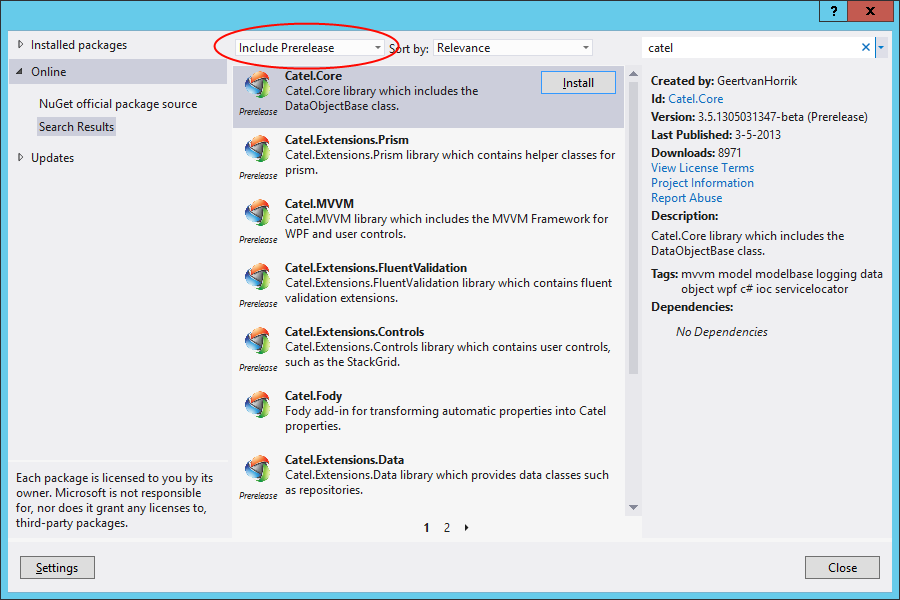Getting prerelease (beta) versions via NuGet
Starting on December 21, 2011, beta versions of Catel are published to NuGet. This way, it is possible to give users that like to live on the edge a change to update their packages via NuGet.
Installing via package manager
Please make sure to select the same settings as in the screenshow below:
Installing via package manager console
This example installs Catel.Extensions.Controls as a package. However, to install other packages simple change the ID (name) of the package.
Installing the latest beta
Install-Package Catel.Extensions.Controls -IncludePrerelease
Installing a specific beta
Install-Package Catel.Extensions.Controls -IncludePrerelease -version 2.4.1112211041-beta
Updating to the latest beta
Update-Package Catel.Extensions.Controls -IncludePrerelease
Updating to a specific beta
Update-Package Catel.Extensions.Controls -IncludePrerelease -version 2.4.1112211041-beta
Updating to the latest stable version
Update-Package Catel.Extensions.Controls
Strange versioning
The versioning of the beta versions is a bit strange. This is due to a bug in NuGet which does not support the full SemVer standard to include build numbers. Therefore, the beta versions are always 1 less than the next official version.
For example, say that version 2.4 is currently the official version, and the team is working towards version 2.5. Then all beta versions for 2.5 will have this version number:
2.4.[yyMMddHHmm]-beta (thus on December 21st 2011, 10:41, the version would be 2.4.1112211041-beta).
First idea was to include the full year, but then the number became too large. Therefore, 20 of 2011 is stripped (we will think of a solution for this in the year 2099)