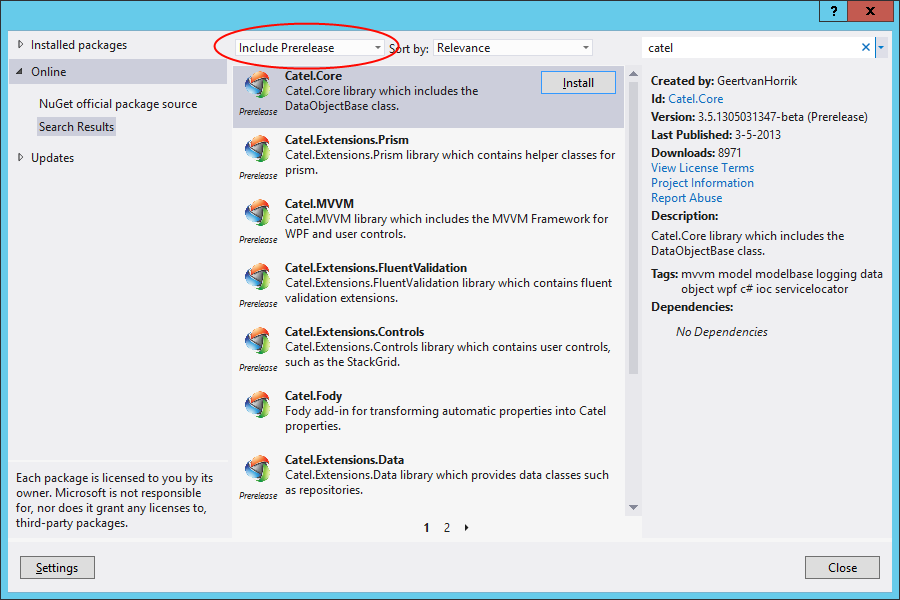Getting prerelease (beta) versions via NuGet
Adding the custom package source
Starting with Catel v5, the alpha prereleases are only available on the MyGet feed for Catel. Therefore you must first add the custom url to the NuGet Package Manager. The easiest way to do this is via Visual Studio.
- Go to Tools => NuGet Package Manager => Package Manager Settings
- Select Package Sources
- Click the + button at the right top and use the following values at the bottom:
Name: MyGet - Catel
Source: https://www.myget.org/F/catel/api/v3/index.json
Installing via package manager
Please make sure to select the same settings as in the screenshow below:
Installing via package manager console
This example installs Catel.Extensions.Controls as a package. However, to install other packages simple change the ID (name) of the package.
Installing the latest beta
Install-Package Catel.Extensions.Controls –IncludePrerelease
Installing a specific beta
Install-Package Catel.Extensions.Controls –IncludePrerelease -version 4.0.0-unstable0532
Updating to the latest beta
Update-Package Catel.Extensions.Controls –IncludePrerelease
Updating to a specific beta
Update-Package Catel.Extensions.Controls –IncludePrerelease -version 4.0.0-unstable0532
Updating to the latest stable version
Update-Package Catel.Extensions.Controls