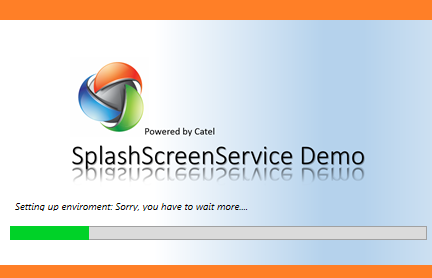SplashScreenService
The ISplashScreenService allows a developer execute a batch of tasks en-queued and show the progress through a registered IPleaseWaitService or IUIVisualizerService type, from the main entry point of the application (typically from the bootstrapper) or a view model.
Screenshot
Enqueuing tasks into the SplashScreenService batch
First of all is requiered resolve the instance of the registered ISplashScreenService type from the view model:
var dependencyResolver = this.GetDependencyResolver(); var splashScreenService = dependencyResolver.Resolve<ISplashScreenService>();
or from the application bootstrapper, after a previous service registration:
ServiceLocator.Default.RegisterTypeIfNotYetRegistered<ISplashScreenService, SplashScreenService>(); /*...*/ var splashScreenService = ServiceLocator.Default.ResolveType<ISplashScreenService>();
To en-queue tasks use the following code:
splashScreenService.Enqueue(new ActionTask("Creating the shell", OnCreateShell));
splashScreenService.Enqueue(new ActionTask("Initializing modules", OnInitializeModules));
splashScreenService.Enqueue(new ActionTask("Starting application", OnStartApplication));
Committing the batch
To execute the batch of en-queued tasks, and show the progress through the IPleaseWaitService, use the following code:
splashScreenService.Commit();
To execute the batch of en-queued tasks, and show the progress through the IUIVisualizerService, use the following code:
splashScreenService.Commit<MySplashScreenViewModel>();
or:
splashScreenService.Commit(typeof(MySplashScreenViewModel));
Committing the batch asynchronously with callback
To execute the batch of en-queued tasks asynchronously, and show the progress through the IPleaseWaitService, use the following code:
splashScreenService.CommitAsync(OnBatchCompleted);
To execute the batch of en-queued task asynchronously, and show the progress through the IUIVisualizerService, use the following code:
splashScreenService.CommitAsync<MySplashScreenViewModel>(OnBatchCompleted);
or:
splashScreenService.CommitAsync(OnBatchCompleted, typeof(MySplashScreenViewModel));
Smooth progress notification of an executing action task
To notify the progress of an action task smoothly, use the argument of type ITaskProgressTracker just like is used in the following code:
private void OnInitializeModules(ITaskProgressTracker tracker)
{
int registeredModulesCount = 0;
foreach (var module in ModuleCatalog.Modules)
{
tracker.UpdateStatus((int)(100.0f * (registeredModulesCount / ModuleCatalog.Modules.Count)), string.Format("Registering module '{0}'", module.ModuleName));
if (RegisterModule(module))
{
registeredModulesCount++;
}
}
}
After committing the batch is cleared, so to execute it again you should en-queue the tasks again
The SplashScreenService is thread-safe