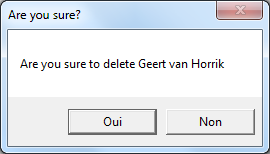MessageService
The IMessageService allows a developer to show message boxes from a view model.
Screenshot
Showing a message
To show a message from a view model, use the following code:
var dependencyResolver = this.GetDependencyResolver();
var messageService = dependencyResolver.Resolve<IMessageService>();
await messageService.Show("My first message via the service");
Showing an error
Showing a warning or error is very easy. Use the following code:
var dependencyResolver = this.GetDependencyResolver();
var messageService = dependencyResolver.Resolve<IMessageService>();
await messageService.ShowError("Whoops, something went wrong");
Requesting confirmation
It is also possible to request confirmation from the user. The number of possibilities depends on WPF, Silverlight or Windows Phone is used (for example, not all platforms support YesNo).
The following code must be used to request confirmation:
var dependencyResolver = this.GetDependencyResolver();
var messageService = dependencyResolver.Resolve<IMessageService>();
if (await messageService.Show("Are you sure you want to do this?", "Are you sure?", MessageButton.YesNo) == MessageResult.Yes)
{
// Do it!
}
Asynchronous confirmation
Sometimes you don't want to use regular message boxes, and in Silverlight this means that your call has to be asynchronous. The implementation is very simple:
var dependencyResolver = this.GetDependencyResolver();
var messageService = dependencyResolver.Resolve<IMessageService>();
await messageService.Show("Are you sure you want to do this?", "Are you sure?", MessageButton.YesNo, OnMessageServiceComplete);
There are two possible callbacks, one with a result of type Func<MessageResult> or one without a result of type Action.